PATH
![]()
PATH
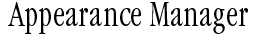
|
||||||||||||||
|
The Appearance Manager coordinates the look of human interface elements on the Mac OS and provides the underlying support for appearances and themes. Appearances unify the look of human interface elements in your program and across the system--including alert icons, controls, background colors, dialog boxes, menus, windows, and state transitions--thus giving the user a consistent experience. Themes bundle additional user preferences regarding such interface aspects as sounds, desktop pictures or patterns, and system fonts. You can use the Appearance Manager to adapt any nonstandard interface elements in your program to the same coordinated look as the rest of the Mac OS. The Appearance Manager also provides many standard human interface elements, such as focus rings and group boxes, that can eliminate the need to create and maintain your own custom solutions. Many programs exclusively use standard, system-defined interface elements. If yours is one of these, you may need only to register your program with the Appearance Manager and be prepared to respond to Appearance Manager Apple events in order to coordinate with the systemwide look, that is, to be theme-compliant. However, if your program uses any custom interface elements, you may need to use other features of the Appearance Manager for your program to be theme-compliant. |
||||||||||||||
|
|
||||||||||||||
|